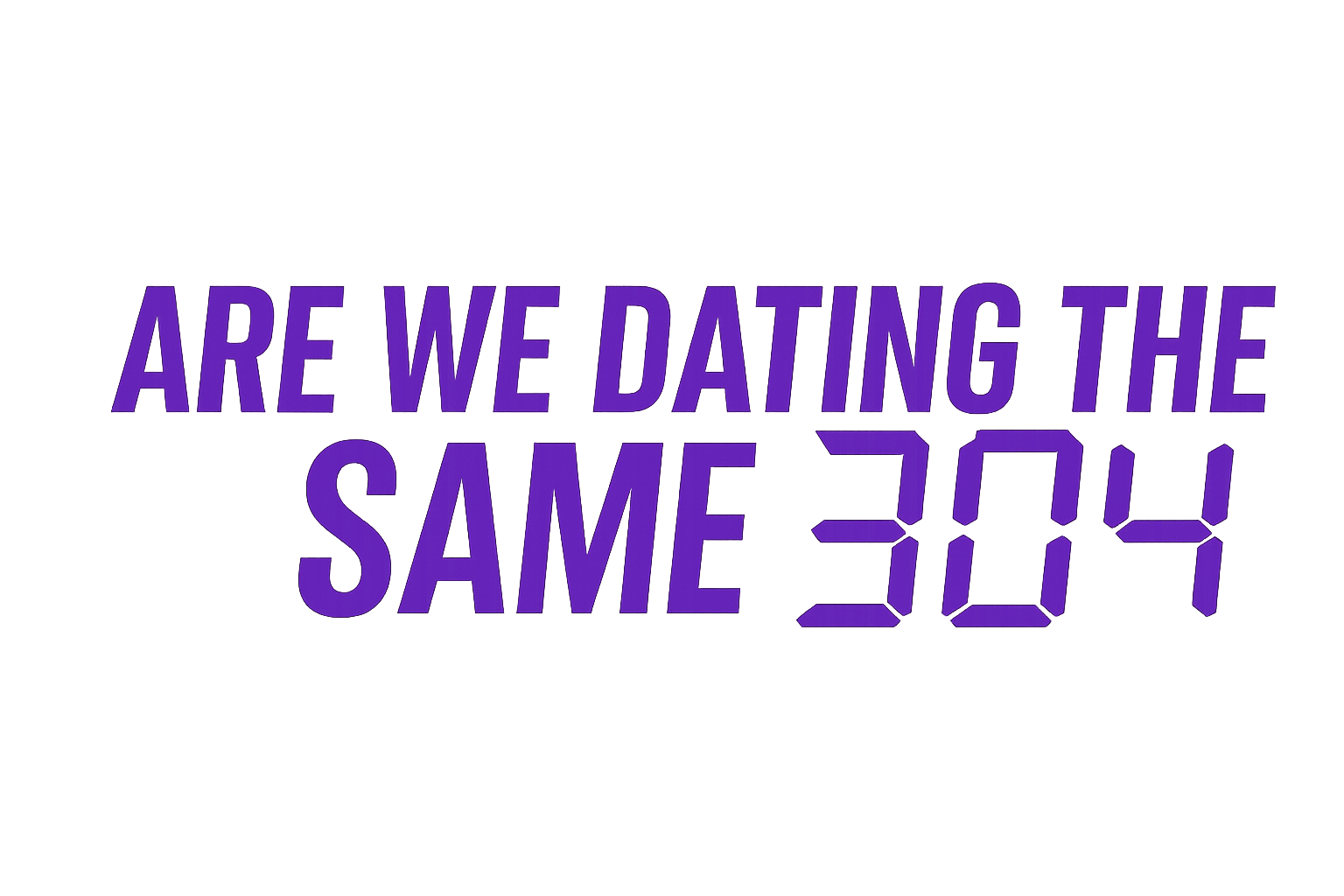How to Permanently Remove a 304
Follow these steps to have a 304 and its associated photos permanently deleted from our site.
Step 1: Make Payment
A fee of 1 Solana (SOL) is required to process the removal request. Please send exactly 1 SOL to the following wallet address:
5Yr1uswvPNTg7sryeRyYvhoKqe11uZUu6qGXA5yeejp8
Ensure you are sending from a wallet where you can view your transaction history.
Step 2: Get Your Transaction ID
After you send the payment, your wallet will provide a Transaction ID (also called a Signature or TxID). It will be a long string of letters and numbers. Copy this ID.
Step 3: Submit the Removal Form
Once you have your Transaction ID, go to the 304 page you wish to remove, click the red removal button, and fill out the form. You will need to provide your contact email and the Transaction ID to verify your payment.
Our team will verify the payment and process the removal, typically within 24-48 hours.
Already Paid Before?
Related Actions
Helpful links and next steps